 Who are you and where do you teach?
Who are you and where do you teach?
My name is Nevan Bermingham and I am a third level lecturer in the Dublin Institute of Technology (DIT). I primarily focus on teaching in the technical science area – Information technology, Computer Science and Electronic Engineering. My background is ICT industry based, where I worked in middle and senior management roles with companies like Dell and the Mobile Operator O2. I became a lecturer 4 years ago and have a passion for engaging students using the technology they are familiar with in their day to day lives. The group of students that I am focusing on here are Computer Science students on the DIT’s Foundation Course, a one-year level 6 course that prepares International and Access Students for undergraduate courses in the DIT.
What technology do you use for teaching and learning?
One of the technologies I use with the Computer Science Programming group is Peerwise (www.peerwise.cs.auckland.ac.nz). Peerwise was developed by The University of Auckland in New Zealand and is a powerful, free tool that allows student to create their own multiple choice questions based on the course material. They have to provide a rationale and explanation for their ‘correct’ choice, and students answer their peer’s questions and provide feedback on the quality of the questions and the answer. Students gain points for creating questions and answering questions correctly, and these are published in a leader-board styled table. By using this system, students learn not only how multiple choice questions work, but engage with the course content through the creation of questions and explanations. The system is moderated by the lecturer to provide advice on errors or misconceptions.
What do you feel are the advantages of using this technology?
This technology gets the students to think about the course material in a different way, mainly through their constructions of questions with correct and incorrect answers. In creating these questions, they need to interrogate the course material and other sources for suitable material for their questions. In answering other student’s questions, they should learn new aspects of the discipline. The interaction between students generates discussion and enhances their critical thinking through their evaluation of the quality and validity of questions they answer. The Peerwise assessment is ongoing throughout the year, which means they are continuously interacting with the system and hopefully learning new material as the questions repository grows week on week. Students also interact with Peerwise on-line and outside of the classroom, so it gets them into the routine of revising the course material weekly. The gamification aspect of Peerwise generates competition within among the students further driving their learning in return for the possibility of a higher score at the top of the leader-board.
How do you use this technology with students?
I use the Peerwise system as an assessment, the more points the students score, the greater their grade is. Student have a minimum participation level to get a “pass” grade consisting of authoring ten questions and reach a minimum of 2,000 points on the leader board. All additional effort form that point generates more points and the more points they get through answering and creating questions, the greater the assessment grade will be. The following slide shows the points to grade equivalency.
What do you think are the main benefits and the main drawbacks to using this technology?
The key advantages I have found are as follows:
- It’s a great alternative for traditional coding assessments where learning is minimal and the risk of plagiarised submissions is high
- It rewards effort and learning
- It sets a challenge for students while encouraging their learning
- Its monitored and managed primarily by the students, so they are invested in the assessment
- It allows for gamification, and with it a certain fun element compared to traditional assessments
- It encourages technology use, social interaction through learning communities and online learning.
Disadvantages include:
- Plagiarism is still an issue because of the easily availability of MCQ questions on the internet, and needs dedicated focus by both students and moderators to remedy any plagiarism of questions by reporting them.
- The interface need improvement ascetically and can be difficult to navigate.
- While usually very small in number, some students do not like the gamification aspect and do not react well to the competitive element.
What advice would you have for someone looking to use this technology with students?
- Set up Peerwsie early and provide help and assistance to students in the early stages.
- Police the system regularly for question quality and plagiarism
- Use a clear tiered grading system – previous years we had a ranking system, and this did not sit well with some of the students where they lost their “top-spot” often to other students.
- Encourage student interactions, this is where some of the learning takes place
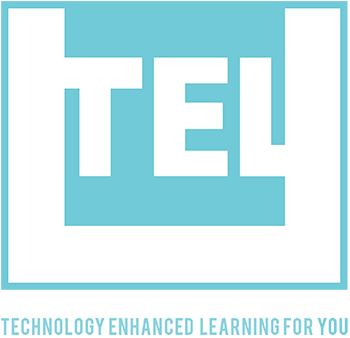
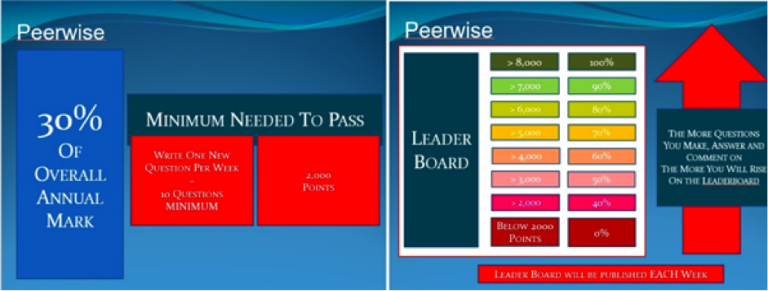



1 comment