
Who are you and where do you teach?
Dr. Barry Ryan,
School of Food Science and Environmental Health,
College of Sciences and Health, Dublin Institute of Technology
What technology do you use for teaching and learning?
Nearpod.
What do you feel are the advantages of using this technology?
NearPod is a multiplatform, blended learning e-learning tool that allows students to engage with each other, and the lecturer, in real time. It opens the classroom up and allows each student to engage with the lecture content, through his or her digital device. Classes become student centred and Nearpod-based learning activities can harvest the understanding within the student cohort and this can be used, and re-used, as student generated learning resources.
How do you use this technology with students?
Students interact, engage and participate through NearPod facilitated synchronous and asynchronous learning activities created by the academic. These range from slide annotations (the ‘draw it’ function) to quizzes and onto virtual tours supported by the Nearpod technology. The interactions are collated, in real time, and can be shared back to students in class, to initiate debate or clarify concepts, or after class to act as a student created learning resource. Students can engage either via a dedicated smartphone app or via the web portal that can be linked to the students Google account if required.
What do you think are the main benefits and the main drawbacks to using this technology?
Benefits
Nearpod address two current learning trends (BYOD, Bring Your Own Device and the Flipped Classroom pedagogy) in a simple, cost effective way. Additionally, integrating this technology also assists in other challenges faced in higher education, e.g. improving digital literacy, and preparing for future developments, e.g. increasing blended learning, also outlined in the recent NMC Horizon Report. From a learners perspective, embedding engaging technology into the learning environment can enhance the student learning experience as it allows academics to adapt learning activities to the specific learners style, pace and learning needs. In doing so, the learning environment evolves towards a student-orientated, social constructivist space where the student(s) take ownership for their participation in the learning activity. Students become responsible for constructing their learning ‘product’; created by the students, for the students and, hence, their learning overall.
Drawbacks
The primary disadvantage is the requirement for Internet connectivity to run in-class activities. Some learning spaces may not be equipped to deal with a large number of students simultaneously logging onto the network. Additionally, students are required to have an Internet compatible smart device (phone, tablet, laptop); however, this can be mitigated by utilising group-based interactions. A free version of the Nearpod licence is available to all educators; however, this limits the number of students that can simultaneously enter the ‘virtual room’ that hosts the Nearpod activities. This can be circumvented by group-based activities or purchase of an annual subscription (cost varies with student number).
What advice would you have for someone looking to use this technology with students?
- Make sure you use it for the right reason; remember, pedagogy before technology!
- Align the activities to the learning outcomes for the module to ensure student buy-in.
- Try it out with a small student group initially to ensure each student can log on.
- Liaise with your IT department to let them know, in advance, that multiple, simultaneous network log-on attempts will take place during your class. This may put pressure on your institutes network.
- Share the student responses to the activities back to your students (in class and after class). Use incorrect responses to initiate debate in class to clarify misconceptions.
- Evaluate the use of the technology with your students. You may think it is great, but the students might not appreciate it!
- Be flexible in its use, and don’t over use it! A little goes a long way!
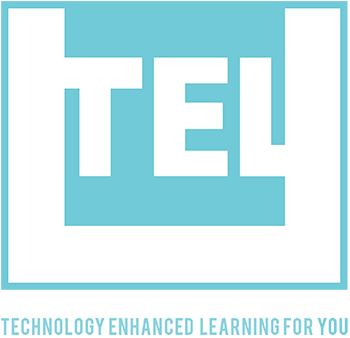

1 comment