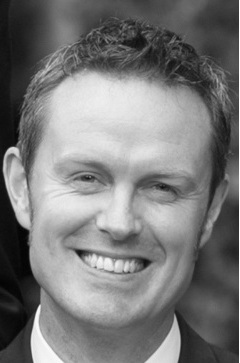
Who are you and where do you teach?
My name is Dr. Aidan Meade and I am a lecturer in physics at the Dublin Institute of Technology (DIT). I teach subjects including nuclear and particle physics, radiobiology, medical imaging and data science.
In the case of this post I am focusing on the technology I use for in-class assessment during a flipped lecture in Nuclear Physics at Year 3 level of Physics at DIT.
What technology do you use for teaching and learning?
I use Socrative for in-class assessment using the Bring Your Own Device (BYOD) approach.
Socrative comes in two forms; the app for students allows them to access questions set by the tutor in their ‘room’ which is a secure area in which the tutor can upload their assessment material. The tutor can edit content on the fly on a tablet with their version of the app, or through the web portal.
Quizzes include the traditional MCQ format and are the one I have mainly used. Space Races allow students to be assigned membership of teams and to track their progress in a time-based in-class assignment. Quick Questions allow a tutor to set an MCQ question and allow students view anonymous real-time responses for their whole class. Exit Tickets allow a tutor to set a question at the end of class or students to give feedback on the class through the app. As I say, I have mainly used the MCQ (Quiz) option, which can give the students feedback on their work, and for which responses are collated by the app from all students and are exported to Excel. They are subsequently downloadable to Google Drive.
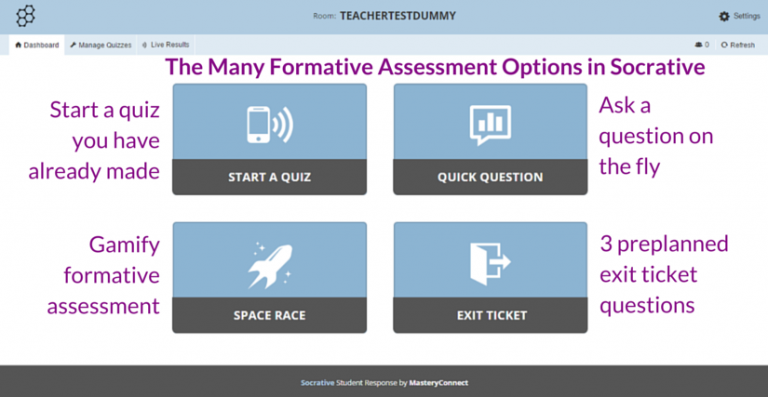
What do you feel are the advantages of using this technology?
The purpose of introducing Socrative to my lectures was to flip lecture delivery. I have recorded lectures for the students to view pre-class, with MCQs to be answered before the class, such that face-to-face time could be used to address conceptual and computational difficulties with nuclear physics (which would be raised by the pre-class MCQs). After explaining any flaws in understanding raised by the pre-lecture MCQ, there was an additional CA component through Socrative in-class such that the students receive immediate feedback on the improvement in their understanding.
This innovation was inspired by work of a former colleague, Dr. Michael Seery of the University of Edinburgh, published here: http://bit.ly/1strha2. The ultimate aim of using the app is to increase the engagement, retention and problem solving of students via in-class assessment and logging of responses through Socrative. Socrative is key to the in-class activity here and allows various assessment types, which are evolving over time.
What do you think are the main benefits and the main drawbacks to using this technology?
The key advantages are that the lecturer can see the change in student learning and understanding within the classroom and that the student can receive feedback in real time. There is a need for students to engage fully with the material and calculations and so the teaching mode results in significant increases in understanding and retention of knowledge.
Disadvantages include:
The lack of a facility to design the facility for students to perform the calculations in-app, though the app is changing and evolving over time. Hopefully this will be possible in the near future.
What advice would you have for someone looking to use this technology with students?
The overall experience of using the app over the past number of years has been positive, though a few pointers for lecturers are worthwhile stating here:
- Be careful not to ask students to look to the web for information needed for a particular calculation (e.g. isotope masses) – they may have to log out of the app before logging back in and completing the assessment. This results in duplicate entries for that student which must be deleted by the lecturer by hand;
- Wifi/data access is critical to this app being useful in a time-sensitive in-class assessment;
- There is also potential for innovation here through allowing the students to perform calculations in-app rather than simply post responses.
- Always ask the students to login with their own identifier rather than their own name as collation of results from assessments over a semester is easiest once the identifiers are consistent.
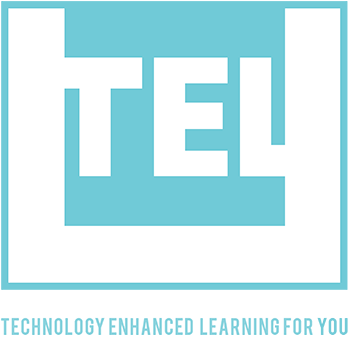

No comments, be the first one to comment !