
Who are you and where do you teach?
My name is Karen Dunne and I teach on the B.Sc. in Veterinary Nursing, Dept. of Applied Sciences, Dundalk Institute of Technology.
What technology do you use for teaching and learning?
This is a case study of how I use Mahara in my teaching.
What appealed to you about using this technology for your teaching practice?
It’s open source software so cost is not a major barrier to its adoption. It integrates with Moodle so it’s readily accessible for both students and staff.
How do you use this technology with students?
I teach safe and effective medication administration in the Pharmacy module. Each student has to pick a medicine that’s licensed for veterinary use in Ireland and design a Mahara page that explains to animal owners how to correctly administer the medicine.
The students are required to share their Mahara page with a group of 4-5 classmates, review each others’ work and leave some constructive criticism for each person. Each student ends up reviewing 3-4 pieces of work and receives a similar number of feedback comments. A week is allocated for this process and the students are then given another week to improve their work based on the peer feedback they received. I then leave some final formative feedback on their work via a screencast of me talking about their Mahara page as I view it on screen.
10% of the assignment marks are awarded for meeting various deadlines, one of which is a deadline for leaving peer feedback. However the content of the student feedback is not graded.
Instead, each student is asked to include two paragraphs in their final work, reflecting on the process of giving and receiving peer feedback. This reflection is summatively assessed as part of the final submission.
What do you think are the main benefits and main drawbacks to using this technology?
Benefits
It is really helpful for the students to see peer work. They learn from and are inspired by each other, resulting in better quality assignments and higher final grades.
The students can include multimedia files, as well as written descriptions on their Mahara page. This is very helpful when trying to explain how to give a tablet to a cat for example, as pictures and/or a video are often much more informative. It also encourages the students’ creativity.
It reduces the workload for the lecturer. I used to give detailed written feedback on all the projects, which took a long time. The peer review process means that the standard of the work is higher by the time I leave feedback on it, so it takes less time and the tone is more positive/encouraging.
Screen-casting is quicker and easier than producing detailed written feedback. Students like it as they can see exactly what I am referring to on the screen as I talk about it.
The majority of students report in their reflection that while they initially thought that the peer feedback would be really stressful, it actually turns out to be a very useful and enjoyable experience.
The assignment mirrors the collaborative approach used by veterinary practice clinical care teams, whereby you discuss cases with colleagues in order to problem-solve.
Drawbacks
Formatting text and multimedia in Mahara to get the desired layout can be challenging for students, especially across different web browsers.
By default, all the content that students create on Mahara is viewable only by them. They have to share it with the lecturer and their peer group. This is the opposite workflow to sites such as Facebook etc. so it may take a few goes before everyone can access all the content they are supposed to be able to view. Allow for this in your deadlines.
The students are typically very skeptical when the idea of sharing their work with peers is introduced! Group work is often seen as tedious and industrious students can fiercely resent “carrying” less motivated team members.
However these negative perceptions can be overcome: I spend 15-20 minutes of a lecture explaining how the process will work, why we are doing it (its relevance to the workplace) and exactly what is meant by “constructive criticism”. The fact that the summative assessment is based on their individual work removes most of these concerns.
What advice would you have for someone looking to use this technology with students?
Start small: if you haven’t used Mahara before get accustomed to the software before you roll it out across an entire module. Explain to students at the outset exactly what you are asking them to do and why, to create buy in.
- Ensure students are aware of your institution’s social media/online presence code of conduct.
- Record screencasts in a quiet room to avoid background noise.
- Use as fast a fibre broadband connection as possible to upload the screencast files for the students to view, otherwise it can take ages.
- Plan the assignment carefully and allow plenty of time (several weeks) for peer sharing and for all the feedback to be taken on board.
Related Course
Facilitating Student Peer Assessment/ Feedback using Eportfolios
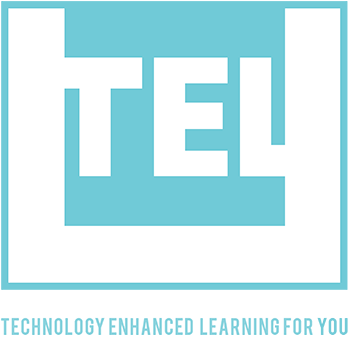

No comments, be the first one to comment !