Who are you and where do you teach?
My name is Dr. Joe Cassidy, and I am a senior lecturer in the UCD School of Veterinary Medicine. I teach on a number of modules on the Veterinary Medicine programme related to veterinary pathology.
What technology do you use for teaching and learning?
I use a virtual microscopy product called PathXL to support my teaching and student’s learning. After digitising my pathology slides with a specialised high-resolution scanner I use the virtual microscopy software to share the e-slides with my students. They each have their own personalised accounts and can log onto the online system using their own laptops or mobile devices to access the e-slides.
How do you use this technology with students?
To enhance my teaching and the student learning experience I wanted to ensure that each student could see the same high quality pathology e-slides during my practical classes and that they could access the e-slides outside of class time. The virtual microscopy software allows me to do this. In addition I wanted to create a series of multimedia learning resources, or as I call them ‘virtual slide e-tutorials’, for students to review in their own time. I created the e-tutorials by screen-capturing the e-slide and recording an audio narrative. Click on the link below to view a sample e-tutorial I created for my students:
These virtual slide e-tutorials are provided as self-directed learning resources to complement the more formal in-class didactic teaching. I use a similar descriptive format to that which I use in the veterinary pathology practical classes. Students can use the virtual slide e-tutorials to revise concepts and prepare for upcoming practical assessments. In conjunction to the e- tutorials students are presented with additional e-slides and are asked self-assessment questions in a very similar setting to my practical classes.
What do you think are the main benefits and main drawbacks to using this technology?
Benefits
Before implementing this technology we had a traditional teaching and learning classroom environment that utilised glass slides and microscopes. This approach required significant resources to ensure that all students had access to the same high quality slides and a fully functioning microscope. A large number of slides had to be manually created and maintained each year. As I have a large cohort of students, over 120 in each module, it can be a challenge to ensure that my slide collection was of a consistent high quality for each student. Similarly, resources to support the maintenance of microscopes on an annual basis were required.
The advantage of this virtual microscopy technology over the traditional setup is that I am now able to ensure that each student has 24/7 access to the same high quality slide. This allows me to set self-directed learning activities to reinforce learning without expanding on the time spent in the traditional teaching and learning environment. I found since implementing the virtual microscopy technology that students readily use it as they gravitate to this type of technology.
Drawbacks
The time taken to prepare and to deliver commentary for the virtual slide e-tutorials without making mistakes/verbal slip-ups needs to be accounted for. Sometimes it takes longer than expected to complete an audio recording compared to delivering it live!
From a practical perspective the software was purchased jointly by the UCD School of Veterinary Medicine and School of Medicine & Medical Science from a 3 rd party provider, this requires significant investment and commitment from both Schools. Other considerations include data protection, network security, tendering requirements. Finally the cost to scan slides using a specialised scanner is also an investment that requires it’s own long-term budget if you wish to add to your e-slide collection over time.
What advice would you have for someone looking to use this technology with students?
I would advise that preliminary work is done to define what material/topics their students would find useful in terms of content and how this should be delivered.
Related Course
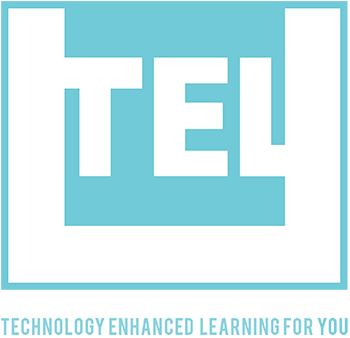

No comments, be the first one to comment !