 Who you are and where you teach?
Who you are and where you teach?
My name is Ann Hopper and I am a third level lecturer in Dublin Institute of Technology. I teach Chemical Processes and Environmental Science in the Kevin St. campus. My main area of interest is the application of education for the skills needed post third level. My background is manufacturing and I became a lecturer 5 years ago. My goal is to prepare students with the necessary skills to confidently work in all aspects of research or industry.
The area of focus here is a 4th year module on Environmental Legislation.
What technology do you use for teaching and learning?
I use Clickers, Socrative, Explain everything and wikis (PB works) in my classes and labs but another technology that I found of use was mindmaps as a constructivist approach to teaching.
“Environmental Legislation and Chemical Control in the workplace” is a 4th year module involving 13 hours of teaching on environmental legislation and is 100% continuously assessed. Previously this involved an open book exam and a community based learning assignment. I planned to change the open book exam into a collaborative learning assessment using mindmaps. I have previously used mindmaps for brainstorming sessions and project management and believed that they could have use as both a teaching and assessment tool for this topic. Due to rapid increasing national and EU legislation instruments, the subject does not lend itself to linear learning or note taking as there are linkages between legislation instruments that need to be understood at a concept level, before the detail of each section could be comprehended. The content is voluminous and monotonous in nature.
I believe mindmaps could have a great contribution by:
- Aide the student to help summarise the subjects and as an active method of learning.
- A means of compiling large amounts of information into key themes and making connections between environmental related instruments
- Create meaningful learning and use the output as a long term reference.
How do you use this technology with students?
The 4 main topics were Air, Wastewater, Waste and Integrated Pollution and Prevention Control and Industrial Emission Directives (IPPC/IED) legislation. One mindmap was produced for each one. The students were allowed to work in groups of 3-4 with free selection. The mindmap software Coggle was used. (www.coggle.it), as it was free, and easily accessible. Hyperlinks, images and linkage between branches could be included. Software was easy to use and it was also part of the google platform so the data could also be stored on google drive. There is also an app for this technology which meant it could be used on mobile technology as well as laptop/desktop.
I spent one lecture explaining how to set up a mindmap and an overview of the module. I set up each group as an organisation in coggle and enrolled each student into their groups with myself as a co-author. Each topic was placed into a separate folder. For each subject, I spent a portion of the class discussing the legislation and gave summary notes and links to information. The students had to apportion workload, discuss the legislation and complete the mindmaps. Time was allowed in class to set up the work and discuss with their team members what needed to be done. There was a reflective piece included, for a small number of marks, to get feedback on the technology as a method of assessment.
Initially, the assessment criteria was difficult but I decided on a rubric based on:
- Selecting key works and the linking between them
- Organising the information concerning a topic
- Concise expression of the information
- Use of hyperlinks and overall display.
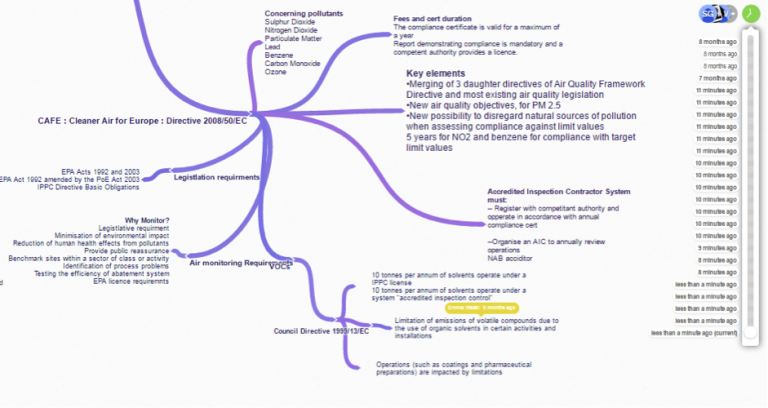
What do you feel are the advantages of using this technology?
The advantages for the lecturer were that it was easy to see if students had grasped main topics and salient points of legislation. As part of the software, there is a message board facility so I could discuss the assessment in real time and leave comments on sections that might not be correct and the students could also ask me direct questions on their work. The software also had the ability to see who had completed each section and when it was done, so that the history and contribution for each student is easy to see.
The learning outcomes were to apply the key concepts of environmental legislation to industry and to be able to determine the legal and regulatory requirements in the workplace. These were met by the use of classes with case studies and the use of mindmaps to capture the pertinent legislation.
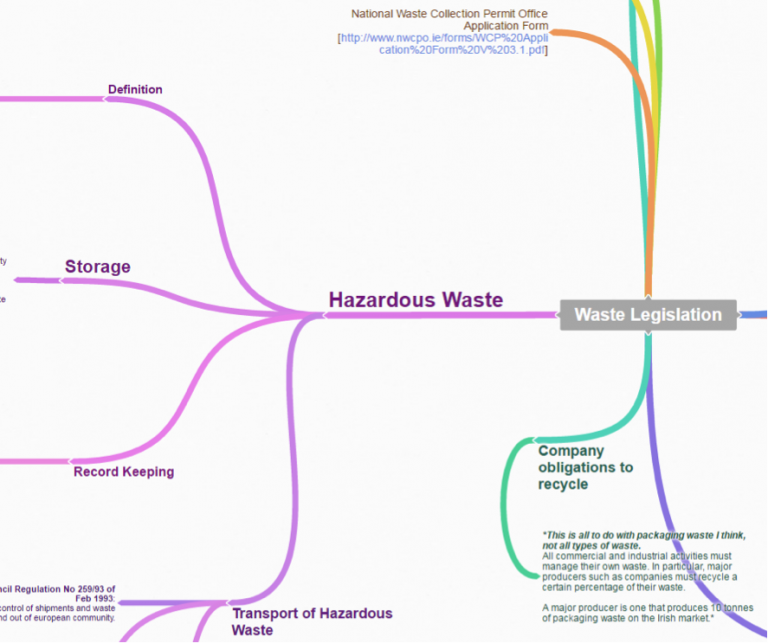
What do you think are the main benefits and drawbacks to using this technology?
The benefits are:
- Its free and easily accessible. The assessment is “continuous” rather than an open book exam that requires study during exam time.
- The students enjoyed the collaborative nature and novelty of the system. The feedback in the reflective piece suggested that they particularly liked using mobile technology.
- With mobile technology and social media the work could be done anywhere and each member could work on their section in tandem.
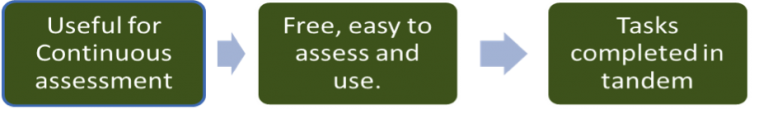 The main drawbacks are:
The main drawbacks are:
- The setting up of the system for the lecturer, the first time I let the students invite me to join their organisations and found I didn’t have access to some mindmaps, so the next year I set up the process and made the organisations.
- If the student did not engage with the content she/he simply cut and paste data from notes or other sites leading to superficial learning taking place.
- The mobile app was rarely used for adding content as the students found it too small and difficult to navigate.
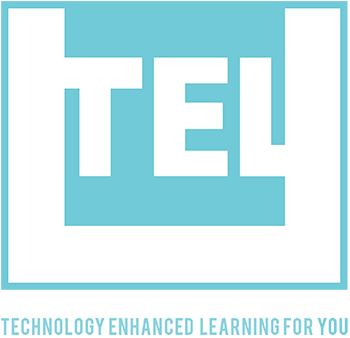

No comments, be the first one to comment !